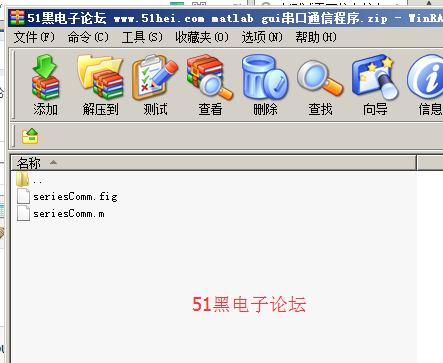
matlab gui串口源程序如下:
- function varargout = seriesComm(varargin)
- % SERIESCOMM M-file for seriesComm.fig
- % SERIESCOMM, by itself, creates a new SERIESCOMM or raises the existing
- % singleton*.
- %
- % H = SERIESCOMM returns the handle to a new SERIESCOMM or the handle to
- % the existing singleton*.
- %
- % SERIESCOMM('CALLBACK',hObject,eventData,handles,...) calls the local
- % function named CALLBACK in SERIESCOMM.M with the given input arguments.
- %
- % SERIESCOMM('Property','Value',...) creates a new SERIESCOMM or raises the
- % existing singleton*. Starting from the left, property value pairs are
- % applied to the GUI before seriesComm_OpeningFunction gets called. An
- % unrecognized property name or invalid value makes property application
- % stop. All inputs are passed to seriesComm_OpeningFcn via varargin.
- %
- % *See GUI Options on GUIDE's Tools menu. Choose "GUI allows only one
- % instance to run (singleton)".
- %
- % See also: GUIDE, GUIDATA, GUIHANDLES
- % Edit the above text to modify the response to help seriesComm
- % Last Modified by GUIDE v2.5 16-Nov-2005 22:07:39
- % Begin initialization code - DO NOT EDIT
- %%Author: spirit3772,THUEE,NIP LAB,lks04@mails.tsinghua.edu.cn
- %%Date: 2005/11/16,23:00
- gui_Singleton = 1;
- gui_State = struct('gui_Name', mfilename, ...
- 'gui_Singleton', gui_Singleton, ...
- 'gui_OpeningFcn', @seriesComm_OpeningFcn, ...
- 'gui_OutputFcn', @seriesComm_OutputFcn, ...
- 'gui_LayoutFcn', [] , ...
- 'gui_Callback', []);
- if nargin && ischar(varargin{1})
- gui_State.gui_Callback = str2func(varargin{1});
- end
- if nargout
- [varargout{1:nargout}] = gui_mainfcn(gui_State, varargin{:});
- else
- gui_mainfcn(gui_State, varargin{:});
- end
- % End initialization code - DO NOT EDIT
- % --- Executes just before seriesComm is made visible.
- function seriesComm_OpeningFcn(hObject, eventdata, handles, varargin)
- % This function has no output args, see OutputFcn.
- % hObject handle to figure
- % eventdata reserved - to be defined in a future version of MATLAB
- % handles structure with handles and user data (see GUIDATA)
- % varargin command line arguments to seriesComm (see VARARGIN)
- % Choose default command line output for seriesComm
- handles.output = hObject;
- %設置初始化參數
- set(handles.text3,'string','');
- set(handles.text4,'string','');
- set(handles.pushbutton4,'enable','off');
- set(handles.pushbutton5,'enable','off');
- set(handles.pushbutton6,'enable','off');
- set(handles.pushbutton1,'String','Open Serial Port','foreGroundColor',[1,0,0.5]);
- set(handles.checkbox1,'Value',0);
- set(handles.checkbox2,'Value',0);
- %設置handles中的一些變量,便于全局共享
- handles.displayT = 0;
- handles.displayR = 1;
- handles.baud_rate = 600;
- handles.com = 'COM1';
- handles.verifiedBits = 'NONE';
- handles.dataBits = 8;
- handles.stopBit = 1;
- handles.flowControl = 'NONE';
- handles.receiveString = '';
- % Update handles structure
- guidata(hObject, handles);
- % UIWAIT makes seriesComm wait for user response (see UIRESUME)
- % uiwait(handles.figure1);
- % --- Outputs from this function are returned to the command line.
- function varargout = seriesComm_OutputFcn(hObject, eventdata, handles)
- % varargout cell array for returning output args (see VARARGOUT);
- % hObject handle to figure
- % eventdata reserved - to be defined in a future version of MATLAB
- % handles structure with handles and user data (see GUIDATA)
- % Get default command line output from handles structure
- varargout{1} = handles.output;
- function edit1_Callback(hObject, eventdata, handles)
- % hObject handle to edit1 (see GCBO)
- % eventdata reserved - to be defined in a future version of MATLAB
- % handles structure with handles and user data (see GUIDATA)
- % Hints: get(hObject,'String') returns contents of edit1 as text
- % str2double(get(hObject,'String')) returns contents of edit1 as a double
- % --- Executes during object creation, after setting all properties.
- function edit1_CreateFcn(hObject, eventdata, handles)
- % hObject handle to edit1 (see GCBO)
- % eventdata reserved - to be defined in a future version of MATLAB
- % handles empty - handles not created until after all CreateFcns called
- % Hint: edit controls usually have a white background on Windows.
- % See ISPC and COMPUTER.
- if ispc && isequal(get(hObject,'BackgroundColor'), get(0,'defaultUicontrolBackgroundColor'))
- set(hObject,'BackgroundColor','white');
- end
- % --- Executes on button press in pushbutton2.
- function pushbutton2_Callback(hObject, eventdata, handles)
- % hObject handle to pushbutton2 (see GCBO)
- % eventdata reserved - to be defined in a future version of MATLAB
- % handles structure with handles and user data (see GUIDATA)
- set(handles.edit1,'string','');
- function edit2_Callback(hObject, eventdata, handles)
- % hObject handle to edit2 (see GCBO)
- % eventdata reserved - to be defined in a future version of MATLAB
- % handles structure with handles and user data (see GUIDATA)
- % Hints: get(hObject,'String') returns contents of edit2 as text
- % --- Executes during object creation, after setting all properties.
- function edit2_CreateFcn(hObject, eventdata, handles)
- % hObject handle to edit2 (see GCBO)
- % eventdata reserved - to be defined in a future version of MATLAB
- % handles empty - handles not created until after all CreateFcns called
- % Hint: edit controls usually have a white background on Windows.
- % See ISPC and COMPUTER.
- if ispc && isequal(get(hObject,'BackgroundColor'), get(0,'defaultUicontrolBackgroundColor'))
- set(hObject,'BackgroundColor','white');
- end
- % --- Executes on button press in pushbutton3.
- function pushbutton3_Callback(hObject, eventdata, handles)
- % hObject handle to pushbutton3 (see GCBO)
- % eventdata reserved - to be defined in a future version of MATLAB
- % handles structure with handles and user data (see GUIDATA)
- set(handles.edit2,'string','');
- handles.recieveString = '';
- guidata(hObject,handles);
- % --- Executes on selection change in popupmenu1.
- function popupmenu1_Callback(hObject, eventdata, handles)
- % hObject handle to popupmenu1 (see GCBO)
- % eventdata reserved - to be defined in a future version of MATLAB
- % handles structure with handles and user data (see GUIDATA)
- % Hints: contents = get(hObject,'String') returns popupmenu1 contents as cell array
- % contents{get(hObject,'Value')} returns selected item from popupmenu1
- com = get(hObject,'string');
- handles.com = com{get(hObject,'Value')};
- guidata(hObject, handles);
- % --- Executes during object creation, after setting all properties.
- function popupmenu1_CreateFcn(hObject, eventdata, handles)
- % hObject handle to popupmenu1 (see GCBO)
- % eventdata reserved - to be defined in a future version of MATLAB
- % handles empty - handles not created until after all CreateFcns called
- % Hint: popupmenu controls usually have a white background on Windows.
- % See ISPC and COMPUTER.
- if ispc && isequal(get(hObject,'BackgroundColor'), get(0,'defaultUicontrolBackgroundColor'))
- set(hObject,'BackgroundColor','white');
- end
- % --- Executes on selection change in popupmenu2.
- function popupmenu2_Callback(hObject, eventdata, handles)
- % hObject handle to popupmenu2 (see GCBO)
- % eventdata reserved - to be defined in a future version of MATLAB
- % handles structure with handles and user data (see GUIDATA)
- % Hints: contents = get(hObject,'String') returns popupmenu2 contents as cell array
- % contents{get(hObject,'Value')} returns selected item from popupmenu2
- baud_rate = get(hObject,'string');
- handles.baud_rate = str2num(baud_rate{get(hObject,'Value')});
- guidata(hObject, handles);
- % --- Executes during object creation, after setting all properties.
- function popupmenu2_CreateFcn(hObject, eventdata, handles)
- % hObject handle to popupmenu2 (see GCBO)
- % eventdata reserved - to be defined in a future version of MATLAB
- % handles empty - handles not created until after all CreateFcns called
- % Hint: popupmenu controls usually have a white background on Windows.
- % See ISPC and COMPUTER.
- if ispc && isequal(get(hObject,'BackgroundColor'), get(0,'defaultUicontrolBackgroundColor'))
- set(hObject,'BackgroundColor','white');
- end
- % --- Executes on selection change in popupmenu3.
- function popupmenu3_Callback(hObject, eventdata, handles)
- % hObject handle to popupmenu3 (see GCBO)
- % eventdata reserved - to be defined in a future version of MATLAB
- % handles structure with handles and user data (see GUIDATA)
- % Hints: contents = get(hObject,'String') returns popupmenu3 contents as cell array
- % contents{get(hObject,'Value')} returns selected item from popupmenu3
- verifiedBits = get(hObject,'string');
- handles.verifiedBits = verifiedBits{get(hObject,'Value')};
- guidata(hObject, handles);
- % --- Executes during object creation, after setting all properties.
- function popupmenu3_CreateFcn(hObject, eventdata, handles)
- % hObject handle to popupmenu3 (see GCBO)
- % eventdata reserved - to be defined in a future version of MATLAB
- % handles empty - handles not created until after all CreateFcns called
- % Hint: popupmenu controls usually have a white background on Windows.
- % See ISPC and COMPUTER.
- if ispc && isequal(get(hObject,'BackgroundColor'), get(0,'defaultUicontrolBackgroundColor'))
- set(hObject,'BackgroundColor','white');
- end
- % --- Executes on selection change in popupmenu4.
- function popupmenu4_Callback(hObject, eventdata, handles)
- % hObject handle to popupmenu4 (see GCBO)
- % eventdata reserved - to be defined in a future version of MATLAB
- % handles structure with handles and user data (see GUIDATA)
- % Hints: contents = get(hObject,'String') returns popupmenu4 contents as cell array
- % contents{get(hObject,'Value')} returns selected item from popupmenu4
- dataBits = get(hObject,'string');
- handles.dataBits = str2num(dataBits{get(hObject,'Value')});
- guidata(hObject, handles);
- % --- Executes during object creation, after setting all properties.
- function popupmenu4_CreateFcn(hObject, eventdata, handles)
- % hObject handle to popupmenu4 (see GCBO)
- % eventdata reserved - to be defined in a future version of MATLAB
- % handles empty - handles not created until after all CreateFcns called
- % Hint: popupmenu controls usually have a white background on Windows.
- % See ISPC and COMPUTER.
- if ispc && isequal(get(hObject,'BackgroundColor'), get(0,'defaultUicontrolBackgroundColor'))
- set(hObject,'BackgroundColor','white');
- end
- % --- Executes on selection change in popupmenu5.
- function popupmenu5_Callback(hObject, eventdata, handles)
- % hObject handle to popupmenu5 (see GCBO)
- % eventdata reserved - to be defined in a future version of MATLAB
- % handles structure with handles and user data (see GUIDATA)
- % Hints: contents = get(hObject,'String') returns popupmenu5 contents as cell array
- % contents{get(hObject,'Value')} returns selected item from popupmenu5
- stopBit = get(hObject,'string');
- handles.stopBit = str2num(stopBit{get(hObject,'Value')});
- guidata(hObject, handles);
- % --- Executes during object creation, after setting all properties.
- function popupmenu5_CreateFcn(hObject, eventdata, handles)
- % hObject handle to popupmenu5 (see GCBO)
- % eventdata reserved - to be defined in a future version of MATLAB
- % handles empty - handles not created until after all CreateFcns called
- % Hint: popupmenu controls usually have a white background on Windows.
- % See ISPC and COMPUTER.
- if ispc && isequal(get(hObject,'BackgroundColor'), get(0,'defaultUicontrolBackgroundColor'))
- set(hObject,'BackgroundColor','white');
- end
- % --- Executes on button press in pushbutton1.
- function pushbutton1_Callback(hObject, eventdata, handles)
- % hObject handle to pushbutton1 (see GCBO)
- % eventdata reserved - to be defined in a future version of MATLAB
- % handles structure with handles and user data (see GUIDATA)
- %打開串口按鈕的回調程序
- %首先檢驗是打開串口操作還是關閉操作
- %打開操作
- if(strcmp(get(hObject,'string') , 'Open Serial Port'))
- %建立一個serial object,并設置其參數(接收的終止符號為\n)
- try
- handles.serial = serial(handles.com,'BaudRate',handles.baud_rate,'DataBits',handles.dataBits,...
- 'Parity',handles.verifiedBits,'StopBits',handles.stopBit,'FlowControl',...
- handles.flowControl,'terminator',char(13));
- set(handles.serial,'OutputBufferSize',512000);
- set(handles.serial,'InputBufferSize',512000);
- handles.serial.BytesAvailableFcnMode = 'terminator';
- %當接受到數據后如果碰到結束符\n就讀入,調用receiveData函數
- handles.serial.BytesAvailableFcn={'receiveData',handles};
- guidata(hObject,handles);
- %打開串口
- fopen(handles.serial);
- set(hObject,'String','Close Serial Port','foreGroundColor',[67/255,64/255,119/255]);
- str = ['Serial Port ', handles.com , ' opened sucessfully!'];
- set(handles.text3,'String',str,'fontweight','bold');
- set(handles.pushbutton4,'enable','on');
- set(handles.pushbutton5,'enable','on');
- set(handles.pushbutton6,'enable','on');
- catch
- %進行出錯處理
- errmsg = lasterr;
- errordlg([errmsg,char(10),' Can''t Open Serial Port : ',handles.com, char(10),' Please choose another Port!'],'Serial Port Open Error');
- rethrow(lasterror);
- end
- %關閉串口操作
- else
-
- fclose(handles.serial);
- set(hObject,'String','Open Serial Port','foreGroundColor',[1,0,0.5]);
- str = ['Serial Port ', handles.com , ' closed sucessfully!'];
- set(handles.text3,'String',str,'fontweight','bold');
- set(handles.pushbutton4,'enable','off');
- set(handles.pushbutton5,'enable','off');
- set(handles.pushbutton6,'enable','off');
- end
-
- % --- Executes on selection change in popupmenu6.
- function popupmenu6_Callback(hObject, eventdata, handles)
- % hObject handle to popupmenu6 (see GCBO)
- % eventdata reserved - to be defined in a future version of MATLAB
- % handles structure with handles and user data (see GUIDATA)
- % Hints: contents = get(hObject,'String') returns popupmenu6 contents as cell array
- % contents{get(hObject,'Value')} returns selected item from popupmenu6
-
- flowControl = get(hObject,'string');
- handles.flowControl = flowControl{get(hObject,'Value')};
- guidata(hObject, handles);
- % --- Executes during object creation, after setting all properties.
- function popupmenu6_CreateFcn(hObject, eventdata, handles)
- % hObject handle to popupmenu6 (see GCBO)
- % eventdata reserved - to be defined in a future version of MATLAB
- % handles empty - handles not created until after all CreateFcns called
- % Hint: popupmenu controls usually have a white background on Windows.
- % See ISPC and COMPUTER.
- if ispc && isequal(get(hObject,'BackgroundColor'), get(0,'defaultUicontrolBackgroundColor'))
- set(hObject,'BackgroundColor','white');
- end
- % --- Executes on button press in pushbutton4.
- function pushbutton4_Callback(hObject, eventdata, handles)
- % hObject handle to pushbutton4 (see GCBO)
- % eventdata reserved - to be defined in a future version of MATLAB
- % handles structure with handles and user data (see GUIDATA)
- %發送數據按鈕回調程序
- str = get(handles.edit1,'string');
- %檢測端口狀態
- if(strcmp(handles.serial.status,'closed'))
- str1 = ['Serial Port ', handles.com , ' is closed ,Please open it!'];
- set(handles.text3,'String',str1,'fontweight','bold');
- else
- %打開時進行串口寫出
- if(handles.displayT == 0)
- fprintf(handles.serial,'%s',str);
- str2 = ['Data has sent in ASCI format sucessfully!'];
- set(handles.text3,'String',str2,'fontweight','bold');
- else
- fprintf(handles.serial,'%x',str);
- str3 = ['Data has sent in HEX format sucessfully!'];
- set(handles.text3,'String',str3,'fontweight','bold');
- end
- end
- % --- Executes on button press in checkbox1.
- function checkbox1_Callback(hObject, eventdata, handles)
- % hObject handle to checkbox1 (see GCBO)
- % eventdata reserved - to be defined in a future version of MATLAB
- % handles structure with handles and user data (see GUIDATA)
- % Hint: get(hObject,'Value') returns toggle state of checkbox1
- handles.displayT = get(hObject,'Value');
- guidata(hObject,handles);
- % --- Executes on button press in checkbox2.
- function checkbox2_Callback(hObject, eventdata, handles)
- % hObject handle to checkbox2 (see GCBO)
- % eventdata reserved - to be defined in a future version of MATLAB
- % handles structure with handles and user data (see GUIDATA)
- % Hint: get(hObject,'Value') returns toggle state of checkbox2
- handles.displayR = get(hObject,'Value');
- guidata(hObject,handles);
- % --- Executes when user attempts to close figure1.
- function figure1_CloseRequestFcn(hObject, eventdata, handles)
- % hObject handle to figure1 (see GCBO)
- % eventdata reserved - to be defined in a future version of MATLAB
- % handles structure with handles and user data (see GUIDATA)
- % Hint: delete(hObject) closes the figure
- %推出界面時 檢查是否關閉串口
- button = questdlg('Do you really want to quit? ','Quit?','Yes','No','No');
- if(strcmp(button, 'Yes'))
- if(strcmp(get(handles.pushbutton1,'string'),'Close Serial Port'))
- fclose(handles.serial);
- end
- delete(hObject);
- else
- return;
- end
- % --- Executes on button press in pushbutton5.
- function pushbutton5_Callback(hObject, eventdata, handles)
- ……………………
- …………限于本文篇幅 余下代碼請從51黑下載附件…………
所有資料51hei提供下載:
 matlab gui串口通信程序.zip
(9.64 KB, 下載次數: 24)
matlab gui串口通信程序.zip
(9.64 KB, 下載次數: 24)
2017-7-16 09:33 上傳
點擊文件名下載附件
實例教程
|