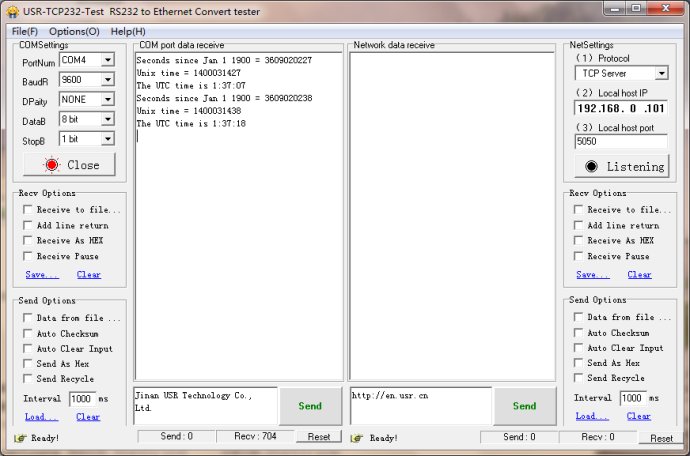今天帶來的是一個UDP網絡通信的擴展應用:通過向NTP服務器發起一個請求,從服務器獲得當前準確的網絡時間,然后通過串口打印出來。這個應用不是我的原創,實際上僅僅是從Arduino示范程序中拷貝過來,對于這些代碼,我幾乎沒有做什么調整,甚至連程序的注釋都保留了原貌。通過這個程序,可以看出Rainbow的UDP網絡通信API完全和Arduino保持兼容。Arduino原創地址:http://arduino.cc/en/Tutorial/UdpNtpClient
在軟件包的“Projects\UDP-NtpClient”文件夾包含了本文的完整工程,可以直接編譯、燒寫和調試。程序代碼如下,程序邏輯比較簡單,請自行分析:
#include "WProgram.h"
#include "Ethernet.h"
#include "EthernetUDP.h"
byte mac[] = { 0xDE, 0xAD, 0xBE, 0xEF, 0xFE, 0xED };
unsigned int localPort = 8888; // local port to listen for UDP packets
IPAddress timeServer(132, 163, 4, 101); // time-a.timefreq.bldrdoc.gov NTP server
// IPAddress timeServer(132, 163, 4, 102); // time-b.timefreq.bldrdoc.gov NTP server
// IPAddress timeServer(132, 163, 4, 103); // time-c.timefreq.bldrdoc.gov NTP server
const int NTP_PACKET_SIZE= 48; // NTP time stamp is in the first 48 bytes of the message
byte packetBuffer[ NTP_PACKET_SIZE]; //buffer to hold incoming and outgoing packets
// A UDP instance to let us send and receive packets over UDP
EthernetUDP Udp;
// send an NTP request to the time server at the given address
void sendNTPpacket(IPAddress& address)
{
// set all bytes in the buffer to 0
memset(packetBuffer, 0, NTP_PACKET_SIZE);
// Initialize values needed to form NTP request
// (see URL above for details on the packets)
packetBuffer[0] = 0xe3; // LI, Version, Mode
packetBuffer[1] = 0; // Stratum, or type of clock
packetBuffer[2] = 6; // Polling Interval
packetBuffer[3] = 0xEC; // Peer Clock Precision
// 8 bytes of zero for Root Delay & Root Dispersion
packetBuffer[12] = 49;
packetBuffer[13] = 0x4E;
packetBuffer[14] = 49;
packetBuffer[15] = 52;
// all NTP fields have been given values, now
// you can send a packet requesting a timestamp:
Udp.beginPacket(address, 123); //NTP requests are to port 123
Udp.write(packetBuffer,NTP_PACKET_SIZE);
Udp.endPacket();
}
void setup()
{
// Open serial communications and wait for port to open:
Serial.begin(9600);
while (!Serial)
{
; // wait for serial port to connect. Needed for Leonardo only
}
// start Ethernet and UDP
if (Ethernet.begin(mac) == 0)
{
Serial.println("Failed to configure Ethernet using DHCP");
// no point in carrying on, so do nothing forevermore:
for(;;)
;
}
Udp.begin(localPort);
}
void loop()
{
sendNTPpacket(timeServer); // send an NTP packet to a time server
// wait to see if a reply is available
delay(1000);
if ( Udp.parsePacket() )
{
// We've received a packet, read the data from it
Udp.read(packetBuffer,NTP_PACKET_SIZE); // read the packet into the buffer
//the timestamp starts at byte 40 of the received packet and is four bytes,
// or two words, long. First, esxtract the two words:
unsigned long highWord = (packetBuffer[40] << 8) | packetBuffer[41];
unsigned long lowWord = (packetBuffer[42] << 8) | packetBuffer[43];
// combine the four bytes (two words) into a long integer
// this is NTP time (seconds since Jan 1 1900):
unsigned long secsSince1900 = highWord << 16 | lowWord;
Serial.print("Seconds since Jan 1 1900 = " );
Serial.println(secsSince1900);
// now convert NTP time into everyday time:
Serial.print("Unix time = ");
// Unix time starts on Jan 1 1970. In seconds, that's 2208988800:
const unsigned long seventyYears = 2208988800UL;
// subtract seventy years:
unsigned long epoch = secsSince1900 - seventyYears;
// print Unix time:
Serial.println(epoch);
// print the hour, minute and second:
Serial.print("The UTC time is "); // UTC is the time at Greenwich Meridian (GMT)
Serial.print((epoch % 86400L) / 3600); // print the hour (86400 equals secs per day)
Serial.print(':');
if ( ((epoch % 3600) / 60) < 10 )
{
// In the first 10 minutes of each hour, we'll want a leading '0'
Serial.print('0');
}
Serial.print((epoch % 3600) / 60); // print the minute (3600 equals secs per minute)
Serial.print(':');
if ( (epoch % 60) < 10 )
{
// In the first 10 seconds of each minute, we'll want a leading '0'
Serial.print('0');
}
Serial.println(epoch `); // print the second
}
// wait ten seconds before asking for the time again
delay(10000);
}
int main()
{
//初始化Rainbow
boardInit();
setup();
while(1) loop();
}